Spacing in math mode
This article explains how to insert spaces of different widths in math mode.
Introduction
Adjusting (La)TeX's default math mode spacing can be useful in certain situations; let's see an example:
\documentclass{article}
\usepackage{amssymb}
\begin{document}
Assume we have the next sets
\[
S = \{ z \in \mathbb{C}\, |\, |z| < 1 \} \quad \textrm{and} \quad S_2=\partial{S}
\]
\end{document}
This example produces the following output:
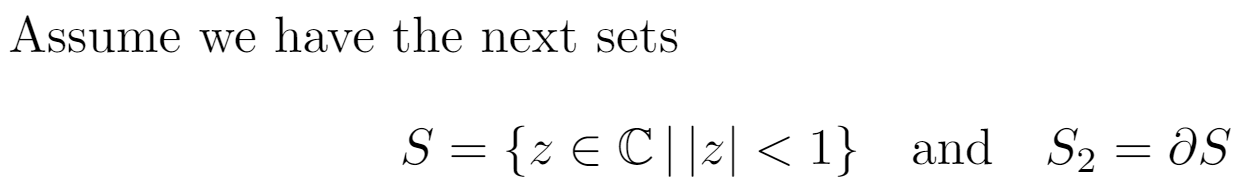
As you see in this example, a mathematical text can be explicitly spaced by means of some special commands.
Spaces
The example below contains a complete list of spaces inserted using various commands and demonstrates their effect on the typeset math.
\documentclass{article}
\usepackage{amsmath}
\begin{document}
Spaces in mathematical mode.
\begin{align*}
f(x) &= x^2\! +3x\! +2 \\
f(x) &= x^2+3x+2 \\
f(x) &= x^2\, +3x\, +2 \\
f(x) &= x^2\: +3x\: +2 \\
f(x) &= x^2\; +3x\; +2 \\
f(x) &= x^2\ +3x\ +2 \\
f(x) &= x^2\quad +3x\quad +2 \\
f(x) &= x^2\qquad +3x\qquad +2
\end{align*}
\end{document}
This example produces the following output:
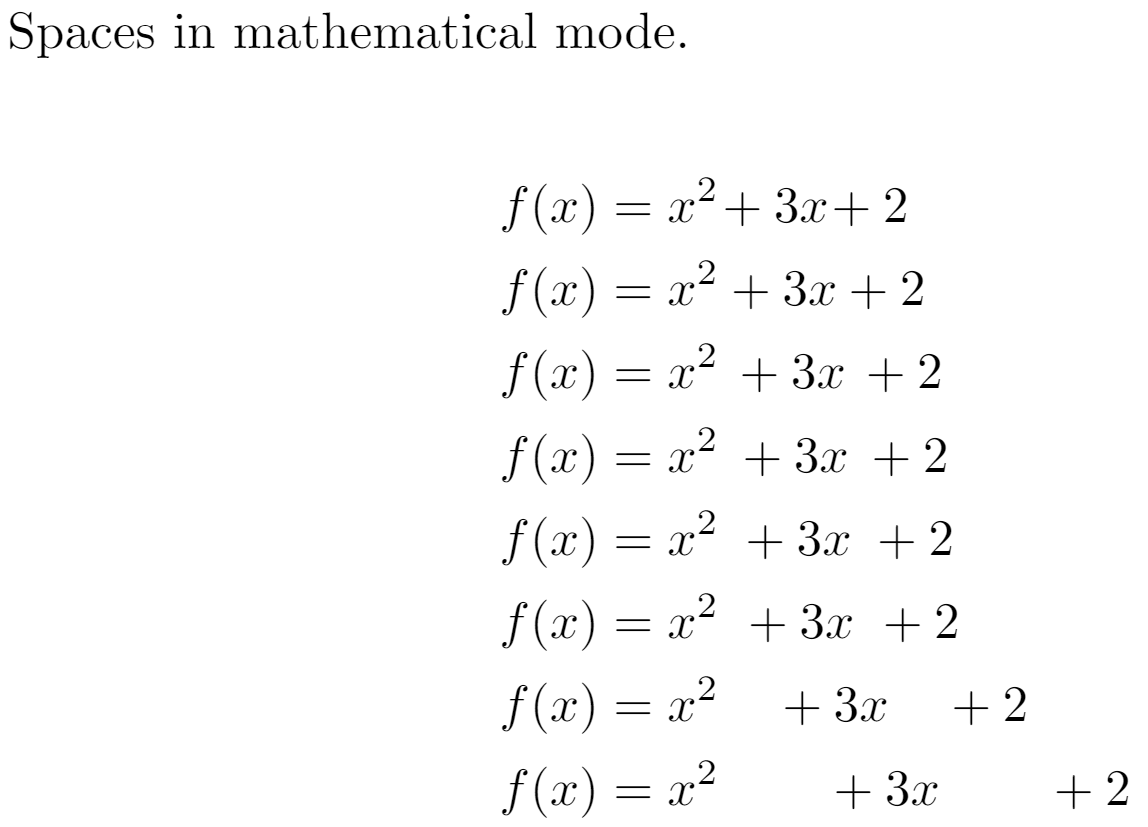
Check the reference guide for a description of the commands.
Note: to see a description of the align* environment see Aligning equations with amsmath
Operators spacing
Spacing around operators and relations in math mode are governed by specific skip widths:
\thinmuskip(by default it is equal to 3 mu)\medmuskip(by default it is equal to 4 mu)\thickmuskip(by default it is equal to 5 mu)
\begin{align*}
3ax+4by=5cz\\
3ax<4by+5cz
\end{align*}
This example produces the following output:
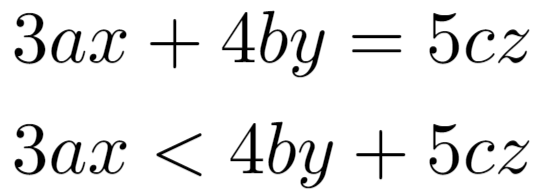
For relational operators, such as \(<\), \(>\) and \(=\), LaTeX establishes \thickmuskip space. But for binary operators such as \(+\), \(-\) and \(\times\), the \medmuskip space is set. The difference is almost unnoticeable.
User-defined binary and relational operators
You can force the spacing used in binary or relational operators, so you can define your own.
\begin{align*}
34x^2a \mathbin{\#} 13bc \\
34x^2a \mathrel{\#} 13bc
\end{align*}
This example produces the following output:
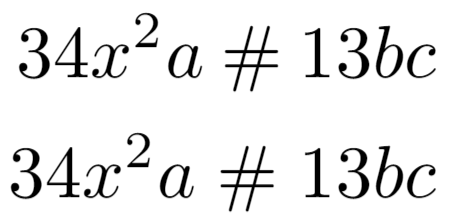
The previous example sets a particular spacing before and after # by using \mathrel (relational) and \mathbin (binary) commands.
Reference guide
Description of spacing commands
| LaTeX code | Description |
|---|---|
\quad |
space equal to the current font size (= 18 mu) |
\, |
3/18 of \quad (= 3 mu)
|
\: |
4/18 of \quad (= 4 mu)
|
\; |
5/18 of \quad (= 5 mu)
|
\! |
-3/18 of \quad (= -3 mu)
|
\ (space after backslash!) |
equivalent of space in normal text |
\qquad |
twice of \quad (= 36 mu)
|
Further reading
For more information see